Upgrading your sewer inspection equipment can be a boon to your long-term productivity, but even the savviest operators need extra time to get up to speed on new tools. Quickview airHD is designed to be durable and user-friendly, so you’ll get the most out of your zoom camera if you build good habits at the start.
Your Pre-inspection Check
Before performing any inspection, take the time to check that your Quickview airHD will produce optimal results. A few minutes before the first inspection can save you a lot of frustration later.
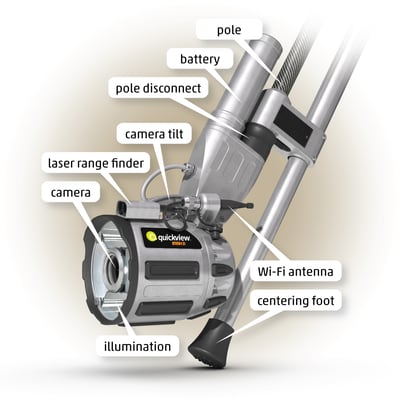 Ensure the zoom is calibrated correctly. Every Quickview airHD is calibrated in Envirosight’s factory, so it’s rare for there to be issues, but it’s always important to check. Always confirm accurate zoom calibration after any major impacts or if you notice any performance issues.
Ensure the zoom is calibrated correctly. Every Quickview airHD is calibrated in Envirosight’s factory, so it’s rare for there to be issues, but it’s always important to check. Always confirm accurate zoom calibration after any major impacts or if you notice any performance issues.
To ensure the Quickview airHD is calibrated correctly, position the camera approximately 70 feet (21 meters) from a flat surface. Increase illumination to full, and slowly zoom in. Ensure that the camera view remains in the center of the lighting. If it doesn’t, contact your local Envirosight service provider.
- Water splatters on the lens or illumination ring can produce less-than-optimal inspection footage. Apply a hydrophobic repellent (such as Rain-X) to keep footage and lighting function at their best. Reapply as needed to maintain coverage.
- If you have the laser range finder attachment, ensure it is calibrated correctly. This tool is highly sensitive, so its calibration needs more frequent monitoring. As with the camera zoom, ensure the laser is directed at the center of the camera view. Refer to your user manual for calibration instructions.
- Before putting your camera into a manhole or tank, ensure the camera head is firmly attached and any extension poles are locked. While they’re easy to connect, mistakes do happen. It’s better to take five extra seconds to confirm everything is secured in place, than it is to spend five minutes fishing the camera head out of the bottom of the manhole. Quickview airHD is durable, but it’s not indestructible.
- The final step before conducting an inspection is to verify pressurization. The Quickview airHD camera head is pressurized to prevent water ingress in the event the camera is submerged. Refer to your user manual for re-pressurization instructions.
Performing an Inspection
Now that you’ve ensured the camera is ready to produce the best footage, make sure you’re using the camera to its fullest capacity.
- Fully extend the ratcheting standoff before lowering the camera into the manhole. Entering the manhole with the centering foot extended eliminates the hassle of completely lowering the camera once it is in the manhole. Adjust the camera head down slowly until the camera view is centered down the line.
- Moving the camera height this way also reduces the chances of submerging the camera head. While it is waterproof, Quickview airHD sees underwater about as well as you do. The risk of submerging your camera is never worth any footage you may record below the surface.
- To keep the camera steady while zooming, use the bipod to hold the pole in place. When you’re significantly zoomed into a line, any movement is magnified. Imagine a flashlight beam on a wall. The farther away the wall is, the more the beam jumps around at the slightest movement. Firmly plant the bipod feet in the ground and take your hands off the pole. Use the tilt motor for the camera head to adjust the viewing angle.
- While inspecting, don’t walk away from the manhole. As advanced as Quickview airHD is, it can’t make Wi-Fi signals bend; the signal comes straight up out of the manhole. The farther away you walk, the more the Wi-Fi signal will degrade.
- Finally, Quickview airHD is intended for longer-distance viewing, but many users utilize it for manhole or other close-range inspections. To adjust for this use case, avoid zooming in too far. When the view is too close, the camera lens may not focus as well and can produce blurry footage. To make close inspection even easier, Envirosight sells a kit containing a light diffuser and a wide angle lens. Contact your local service center to purchase.
After the Inspection
When you’ve completed the inspection, protect your camera for the future. A quick clean at the end of every day is your first line of defense against corrosion. Rinse with water, spray with a gentle cleanser like Simple Green, wipe and rinse again. Also check for debris in the standoff ratcheting pins. Problems with these are rare, but this extra check makes them even less frequent.
If all of this advice seems simple, that’s because it is. Quickview airHD is a breeze to learn and a breeze to master. It only takes a few hours to become an expert user. And, if you have any other questions about Quickview airHD, your local Envirosight service team is always able to help.
If you're thinking about investing in a Quickview airHD for your department, request a demo today.

